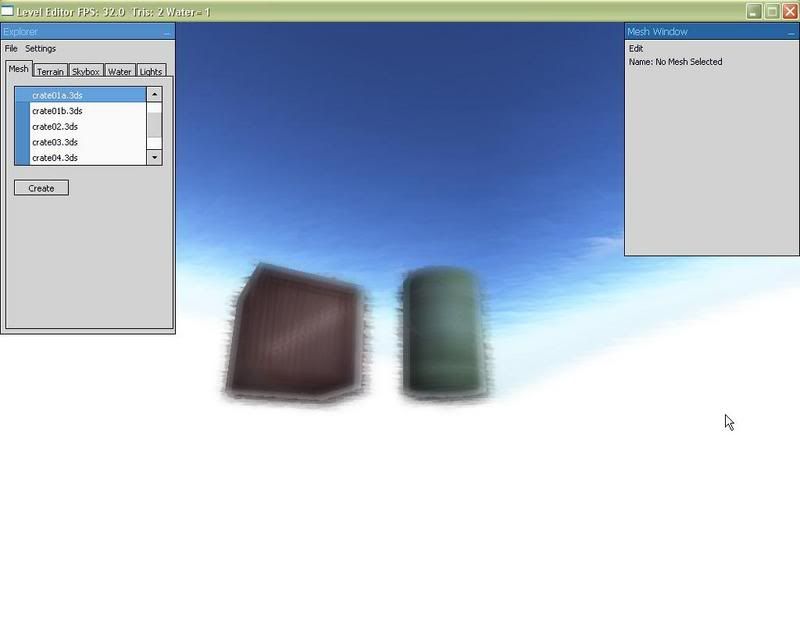Page 8 of 11
Posted: Tue 06 Nov, 2007 12:07 am
by JoostinOnline
I love the oil drum in the center

Are you all about polution or something?

Posted: Tue 06 Nov, 2007 1:32 am
by Toaster
No.. lol It was just a model I had that I through in..

Posted: Tue 06 Nov, 2007 11:03 am
by benryves
Ah, bloom, this century's answer to lens flare.

Looks good!
Posted: Tue 06 Nov, 2007 8:13 pm
by Toaster
Yeah I guess it is. Each level can have its own bloom/blur filter so that you can customize each level the way you want. In case in one level you want a high bloom effect and in another you want barely any.
I've been thinking a bit on how I am going to do the AI and I think I've come up with a rather easy but effective way to do so.
* Player Seen
Which triggers:
* Start Shooting
* Work with team
*Player shoots back
Which Triggers:
*AI looking for cover.
I've also thought up of a way to do sound detection. I'll have a sphere thats alpha is set to the lowest so it is invisible and when you make a noise it grows from where you made that noise out. As it grows bigger it gets less powerful and so eventually it dissipates. When it hits an enemy then that triggers an alert state of mind for the AI and they head towards the noise.
Thats just some things I've been thinking about since it will be need later on.
-Toaster
Posted: Tue 06 Nov, 2007 8:41 pm
by King Harold
Why do you need to set its alpha value? (do you draw it at all? you only need it for collision detection right?)
(just wondering, I'm not exactly a 3D expert)
Posted: Tue 06 Nov, 2007 9:21 pm
by Toaster
I set the alpha value to 0 so it is invisible you have to draw it so that you can test the collisions.
Posted: Wed 07 Nov, 2007 8:38 am
by King Harold
Ok, I guess that's DX7's fault then? I never draw my collision-testing shapes unless I want to debug them..
Posted: Wed 07 Nov, 2007 9:03 am
by Toaster
Actually I might be able to not draw it I've never actually tested collisions with a entity that isn't drawn. Maybe it will work.

If you think about it though its just 20+- vertices. It might added up in the long run...
Posted: Wed 07 Nov, 2007 11:09 pm
by Toaster
New screenshot I added depth of field or DOF for short for underneath the water. In case you dont know what it does I'll give you a quick overview... It blurs out any object that is so far away from the camera. When you get closer it becomes clearer. Really neat effect perfect for under the water. ;D
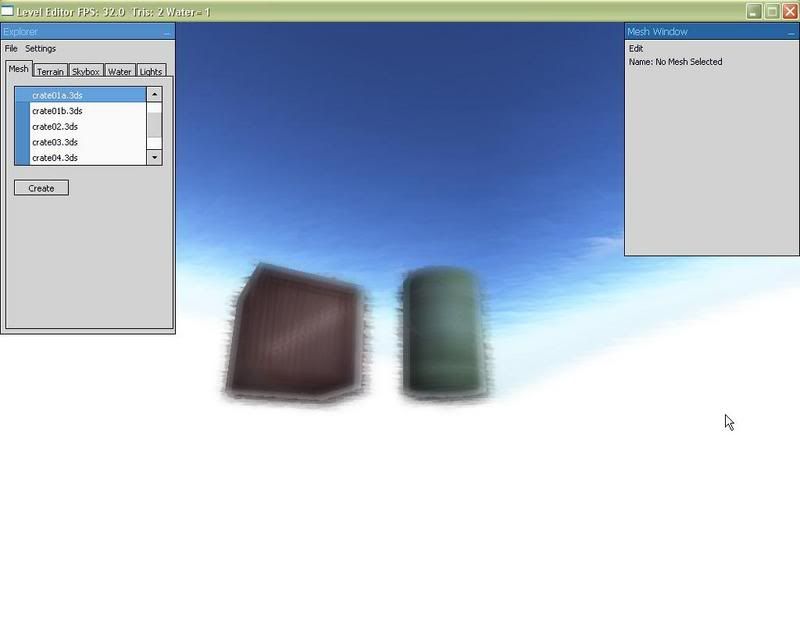
-Toaster
Posted: Thu 08 Nov, 2007 1:19 am
by Super Speler
That looks great

(I assume the borders of the items are shifting)
Posted: Fri 09 Nov, 2007 3:54 am
by Toaster
Yeah they are..
Here's a video of the map were working on.
http://emancipal.co.nr/gallery.php
-Toaster
Posted: Fri 09 Nov, 2007 4:13 am
by Super Speler
That looks amazing.
Posted: Fri 09 Nov, 2007 2:54 pm
by NanoWar
Ok, cool. But what about trees and other vegetation?
Posted: Fri 09 Nov, 2007 2:56 pm
by Toaster
Thanks you guys! We are taking it one step at a time. Trees are being made right now by my modelers...

Posted: Sat 10 Nov, 2007 4:27 am
by Halifax
Haha, use SpeedTree!
EDIT:
I watched the WIP Map video. What algorithm are you using for LOD, can you dynamically set it? Because it is popping like crazy. It appears you are using the same is Irrlicht, something like flat/soft curve un-subdivide type algorithm.