I've released a beta for Brass 3. I'm sure it is full of bugs and incomplete features, but it mostly works and can output working binaries.
I strongly recommend you use the Windows installer (it doesn't do anything evil, honest); failing that there's a zip archive of the files included in the installer.
Source code and information for developers wishing to extend the assembler will be forthcoming.
Once installed, you can test Brass with this crude demo. It relies on environment variables being set (Brass.Include) so you might need to kill all Explorer instances first (or just log out then in again). EDIT: Do not use this demo, there's a better one in Beta 2.
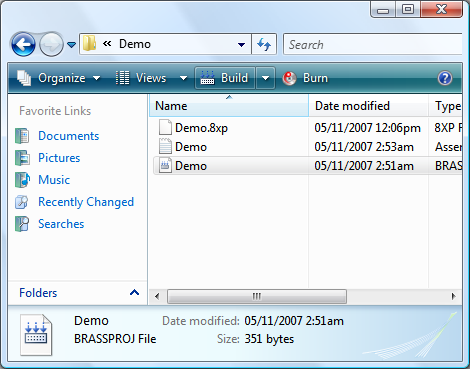
Click "Build" on the toolbar (or right-click, "Build" in previous Windows versions).
If there are any messages, warnings, or errors the following dialog will appear:
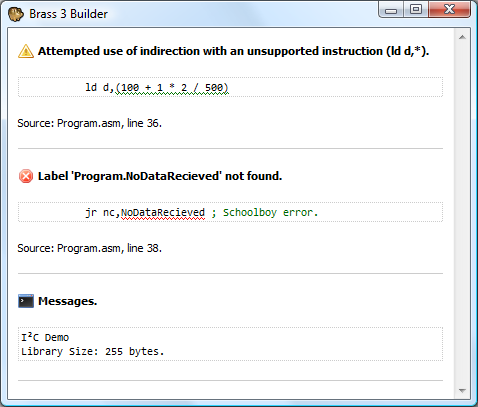
There are some more tools to write (graphical project editor) as well as compiler features (importing project templates and multiple build configurations) but I hope this is a good start.



