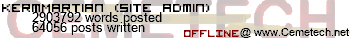[Staff][Alpha] Emerson - TI-83+ Keyboard/Mouse
Moderator: MaxCoderz Staff
- benryves
- Maxcoderz Staff
- Posts: 3087
- Joined: Thu 16 Dec, 2004 10:06 pm
- Location: Croydon, England
- Contact:
Keyboard support is done! It now handles the difference between printable and non-printable keys happily. A layout file for a UK keyboard, containing all the various modifiers is just under 1KB, which is nice. The entire library is still under 900 bytes.
I hope to have a beta out sometime this week.
I hope to have a beta out sometime this week.
- benryves
- Maxcoderz Staff
- Posts: 3087
- Joined: Thu 16 Dec, 2004 10:06 pm
- Location: Croydon, England
- Contact:
Well, a UK keyboard is roughly the same as a US keyboard. The main difference is the missing AltGr modifier key on a US keyboard (you have two Alts instead, I believe).CompWiz wrote:that's great.
How about US keyboard support?
I posted a picture of the editor for layouts a few messages ago. A UK layout file will work with a US keyboard, just a few buttons will be in the wrong place (eg Shift+2 will produce " instead of @). I'd need someone with a US layout to edit the layout file and send a copy to me.
- benryves
- Maxcoderz Staff
- Posts: 3087
- Joined: Thu 16 Dec, 2004 10:06 pm
- Location: Croydon, England
- Contact:
Alternate Graphic. It's a modifier (in the sense that Shift is a modifier), and can be used to type the third character written on keys (for example, 4 has three characters - 4, $ and €). It can also be used to type acute accented variations of some of the vowels - á, é, ÃÂÂ, ó and ú. I think all you'd need to do is unset it as a modifier and get it to generate a 'right alt' non-printable key code. Probably doesn't make much sense without the editor.CompWiz wrote:what's an AltGr?
- KermMartian
- Calc Wizard
- Posts: 549
- Joined: Tue 05 Jul, 2005 11:28 pm
- Contact:
- KermMartian
- Calc Wizard
- Posts: 549
- Joined: Tue 05 Jul, 2005 11:28 pm
- Contact:
- benryves
- Maxcoderz Staff
- Posts: 3087
- Joined: Thu 16 Dec, 2004 10:06 pm
- Location: Croydon, England
- Contact:
OK, rather rushed beta, so a rather incomplete package I'm afraid documentation-wise.
The demo should be able to show off what the library can do at the moment, though. I'd like to add a couple of 'game' demos (for example, controlling things with the keyboard as opposed to just typing) and have a "simplest" series of demos that show you how to do things the simplest way.
What is in the demo are the full set of routines - the library is pretty much finished. The only snag is that Device.Identify can get a bit confused, and you sometimes need to reset the connected device. I shall look into that.
You can download the beta here. It has a TI-83+ demo, as well as keyboard files for a UK keyboard. The keyboard editor is included, but is a bit buggy (if you look at the code, you can see why - it's a mess).
For those without the requisite hardware, there are two video demos:
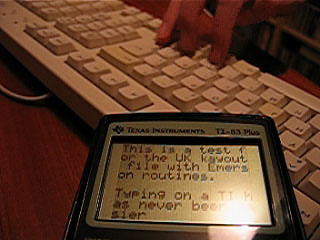
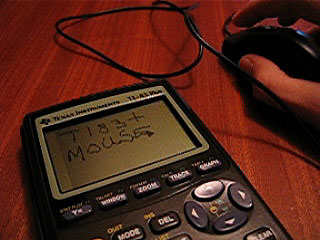
(No comments about my inability to spell 'layout', please!)
I'm sorry about the quality of this release - the library is fine, the documentation and samples are rubbish. As is the keyboard layout tool. I promised to get something out this week, though, so there we go.
I promised to get something out this week, though, so there we go.
If you look at the Emerson/Modules/<module>.asm file, each function is documented pretty well.
Requires Brass, I'm afraid. Local labels and nested modules are required.
The demo should be able to show off what the library can do at the moment, though. I'd like to add a couple of 'game' demos (for example, controlling things with the keyboard as opposed to just typing) and have a "simplest" series of demos that show you how to do things the simplest way.
What is in the demo are the full set of routines - the library is pretty much finished. The only snag is that Device.Identify can get a bit confused, and you sometimes need to reset the connected device. I shall look into that.
You can download the beta here. It has a TI-83+ demo, as well as keyboard files for a UK keyboard. The keyboard editor is included, but is a bit buggy (if you look at the code, you can see why - it's a mess).
For those without the requisite hardware, there are two video demos:
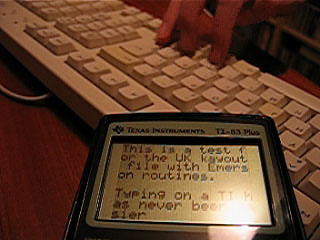
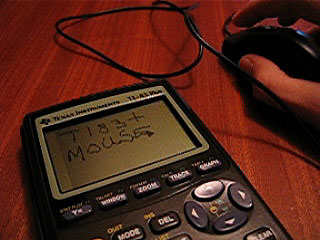
(No comments about my inability to spell 'layout', please!)
I'm sorry about the quality of this release - the library is fine, the documentation and samples are rubbish. As is the keyboard layout tool.
If you look at the Emerson/Modules/<module>.asm file, each function is documented pretty well.
Requires Brass, I'm afraid. Local labels and nested modules are required.
- KermMartian
- Calc Wizard
- Posts: 549
- Joined: Tue 05 Jul, 2005 11:28 pm
- Contact:
- benryves
- Maxcoderz Staff
- Posts: 3087
- Joined: Thu 16 Dec, 2004 10:06 pm
- Location: Croydon, England
- Contact:
Ace. The coordinates demo is probably the best bit to look at (as the cursor demo has a lot of surplus code!)
Look at the UpdateOrReinit function - it clears a flag if the mouse isn't detected, so that the next time the routine is called it reinitialises the mouse. This means the mouse is hot-pluggable, even between different hardware (you can swap an Intellimouse for a standard PS/2 mouse).
Look at the UpdateOrReinit function - it clears a flag if the mouse isn't detected, so that the next time the routine is called it reinitialises the mouse. This means the mouse is hot-pluggable, even between different hardware (you can swap an Intellimouse for a standard PS/2 mouse).
- KermMartian
- Calc Wizard
- Posts: 549
- Joined: Tue 05 Jul, 2005 11:28 pm
- Contact:
Yes, I love the code and the way it's commented. It slightly sucks that it isn't TASM friendly though, because that makes it pretty much impossible to put the library in the API (which has to stay "backwards" compatible with TASM).benryves wrote:If you look at the Emerson/Modules/<module>.asm file, each function is documented pretty well.
Requires Brass, I'm afraid. Local labels and nested modules are required.
http://clap.timendus.com/ - The Calculator Link Alternative Protocol
http://api.timendus.com/ - Make your life easier, leave the coding to the API
http://vera.timendus.com/ - The calc lover's OS
http://api.timendus.com/ - Make your life easier, leave the coding to the API
http://vera.timendus.com/ - The calc lover's OS
- KermMartian
- Calc Wizard
- Posts: 549
- Joined: Tue 05 Jul, 2005 11:28 pm
- Contact:
- benryves
- Maxcoderz Staff
- Posts: 3087
- Joined: Thu 16 Dec, 2004 10:06 pm
- Location: Croydon, England
- Contact:
Holding the clock line low is important as it inhibits the connected device from sending anything. If you let the keyboard send anything between calls to get data from it, you lose the bytes.

Sorry. You'll probably be more upset when I say that Brass 2 will be completely dropping some of TASM's features (for example, handling modules two different ways is a nightmare, so I'll only support Brass-style nested modules).Timendus wrote:Yes, I love the code and the way it's commented. It slightly sucks that it isn't TASM friendly though, because that makes it pretty much impossible to put the library in the API (which has to stay "backwards" compatible with TASM).