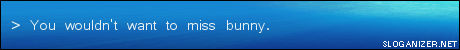PC upgrading
Moderator: MaxCoderz Staff
- thegamefreak0134
- Extreme Poster
- Posts: 455
- Joined: Mon 23 Jan, 2006 10:09 pm
- Location: In front of a Computer, coding
- Contact:
PC upgrading
I'm considering upgrading my desktop PC at home, since it's kinda a piece of cr**. I want to know, if you know, what is the absolute best combination of video card and processor that money can buy? Is there anything else I need to consider to give it more power to do stuff? Thanks. (BTW, I will not be getting anything other than another windows based PC. Especially not a mac. Sorry.)
Yeah, don't get a mac
the best processor/graphics card? Easy.
AMD FX-62 cpu
GeForce FX 7950 x2 graphics card with 1 gigabyte of onboard GDDR3 RAM. Or get two and put them in sli. Each one has basically two graphics gpu's on it, so 2 would make a quad sli rig.
make sure to put some good low-latency DDR2 ram in it, in dual channel, of course(2 identical sticks, 2 one-gig sticks are nice)
Also, make sure that your motherboard supports dual x16 pci-e sli(not dual 8x).
the best processor/graphics card? Easy.
AMD FX-62 cpu
GeForce FX 7950 x2 graphics card with 1 gigabyte of onboard GDDR3 RAM. Or get two and put them in sli. Each one has basically two graphics gpu's on it, so 2 would make a quad sli rig.
make sure to put some good low-latency DDR2 ram in it, in dual channel, of course(2 identical sticks, 2 one-gig sticks are nice)
Also, make sure that your motherboard supports dual x16 pci-e sli(not dual 8x).
In Memory of the Maxcoderz Trophy 

Do consider more than the CPU and video card, like a _proper_ monitor (not the "cool" stuff by Samsung, LG and the lot), slim keyboard (improved my typing speed) etc. Two pairs of headphones too, really good ones for music and lighter ones for "casual use".
Oh, and get good, noiseless cooling too, be wary Zalman (they make cool looking products and review people often praise them, but I've had "bad" experiences).
EDIT: Almost forgot, you guys forgot to mention multi-cpu mobos Two FX62s with two 7920s, or maybe even more...
Two FX62s with two 7920s, or maybe even more...
Oh, and get good, noiseless cooling too, be wary Zalman (they make cool looking products and review people often praise them, but I've had "bad" experiences).
EDIT: Almost forgot, you guys forgot to mention multi-cpu mobos
you mean 7950's, right? Yeah, 2 amd FX-62's really blows away anything out. And when quadcore comes out, you can upgrade to 8 core with the dual cpu setup.coelurus wrote:EDIT: Almost forgot, you guys forgot to mention multi-cpu mobosTwo FX62s with two 7920s, or maybe even more...
and as for a monitor, I'd actually reccomend a nice big CRT. Great color quality, and it nicely displays all resolutions, not like LCD's with their set native resolution.
Here is a 21" CRT (1600x1200 @ 85hz) that costs less than $50!
Or, if you really have to, get a 19" LCD for $129.99 here. However, be warned, color quality will not be as good, and any resolution other than the native(which is only 1280x1024) will look bad.
And don't forget the low-latency RAM. With higher latencies, the RAM just slows down the whole computer. Get cas latency 4 at the very most, but 3 is better. And go for the nice DDR2 800 speed. Make sure to get two identical sticks of ram(or get a dual channel kit) so that it will run a lot faster.
Make sure to get a good motherboard, at least one that can support sli, firewire, gigabit ethernet, and 4 slots of RAM. This looks pretty good, and it doesn't cost too much. It even has dual gigabit ethernet.
you didn't really mention a budget. I'm assuming that you want the best, and are willing to pay for it. But, if you have budget issues, I can work around that.
In Memory of the Maxcoderz Trophy 

easy there, didnt he say he was upgrading? does he even have a 939 or whatever pin cpu slot and two pci-express slots? does he even have an AGP slot? btw, any word on whether or not they even have the drivers for the SLI 7950's yet? He didnt ask about anything complex like switchin out motherboards.
he asked what the best CPU and graphics cards were. That's what I told him. If his mobo doesn't support AGP, then he really needs to upgrade it.
And, no, the drivers for 7950 quad SLI are not out yet, but according to nVidia, they will be out in a month or two at most. Until then, just run two monitors(for two views) with all the graphics settings turned all the way up in some game with extreme graphics.
And, no, the drivers for 7950 quad SLI are not out yet, but according to nVidia, they will be out in a month or two at most. Until then, just run two monitors(for two views) with all the graphics settings turned all the way up in some game with extreme graphics.
In Memory of the Maxcoderz Trophy 

- Arcane WIzard
- Calc Guru
- Posts: 856
- Joined: Mon 21 Feb, 2005 7:05 pm
It isn't just a matter of supporting AGP or not, there are 4 different speeds of AGP plus all kinds of differences in power supply connectors and required power, all of which may or may not be supported in the settings required by a specific video card.
What about PCIe? Aren't those vid cards faster?
What about PCIe? Aren't those vid cards faster?
- dysfunction
- Calc Master
- Posts: 1454
- Joined: Wed 22 Dec, 2004 3:07 am
- Location: Through the Aura
You can get a pair of excellent closed-ear headphones for cheap nowadays. I'm very impressed with my Sony MDR-X100s ($20), though you might want to spend a little more- they have very powerful reproduction in the bass section, and very clear, resonant highs, but they could use more clarity in the mid-section.
As far as cpu and graphics card- I would recommend NOT getting an FX-62, instead go with something like an Athlom 64 4000+, as you will not see a difference in any application you will run, for some time to come. An FX-62 can run as much as four times the price of a 4000, and your performance increase will not be anywhere near worth it. Now some might argue that it is worth it as an investment in the future- because a 4000 will certainly be obsolete quicker than an FX-62. But let's say that an FX-62 is ultra-high end and a 4000 is mid-high end. If you buy the 4000, then when it becomes obsolete buy the current mid-high end CPU, between the two CPUs you will have spent much less than the price of one FX-62. It's just not smart to spend that much extra to get the ultra-top-of-the-line when you don't see a significant performance increase. Instead, spend a little extra on a graphics card (and the most high-end graphics card is far cheaper than the difference in price between an Athlon 64 4000+ and an FX=62), which WILL yield a large performance increase. With the money you saved, you could still buy a better monitor, a better sound system, a better cooling system, etc.
As far as cpu and graphics card- I would recommend NOT getting an FX-62, instead go with something like an Athlom 64 4000+, as you will not see a difference in any application you will run, for some time to come. An FX-62 can run as much as four times the price of a 4000, and your performance increase will not be anywhere near worth it. Now some might argue that it is worth it as an investment in the future- because a 4000 will certainly be obsolete quicker than an FX-62. But let's say that an FX-62 is ultra-high end and a 4000 is mid-high end. If you buy the 4000, then when it becomes obsolete buy the current mid-high end CPU, between the two CPUs you will have spent much less than the price of one FX-62. It's just not smart to spend that much extra to get the ultra-top-of-the-line when you don't see a significant performance increase. Instead, spend a little extra on a graphics card (and the most high-end graphics card is far cheaper than the difference in price between an Athlon 64 4000+ and an FX=62), which WILL yield a large performance increase. With the money you saved, you could still buy a better monitor, a better sound system, a better cooling system, etc.

"You're very clever, young man, but it's turtles all the way down!"
actually, the FX-62 speed will be evident in demanding applications, such as games. However, I would also say that it would be a good idea to go for something less expensive. However, a good dual core would be as low as I would go. Perhaps an AMD 64 x2 4800+ or 5000+ CPU, and definitely socket AM2. That way, you can use the same motherboard for your next upgrade. Or, you could even go for a 939 socket motherboard, if it has and AM2 upgrade slot, like the one I'm using right now. The ASrock 939SLI-esata2. It has SATA, external SATA, firewire, high-def audio, dual 16xPCIe and a 4x pcie slot, pci-slots, and of course, the AM2 upgrade slot for when I want to upgrade to an AM2 cpu. I'm currently using a 939 pin AMD x2 4400+ and it runs great. You can get one of these motherboards for $42 if you don't mind open box. Even the new ones are less than $90.
In Memory of the Maxcoderz Trophy 

- dysfunction
- Calc Master
- Posts: 1454
- Joined: Wed 22 Dec, 2004 3:07 am
- Location: Through the Aura