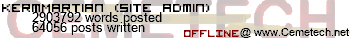I'm telling you too that force loading causes some quirks in the archive apparently, at least I can't imagine any other reason. When I send an app using the proper link protocol, it seems to write other areas of the flash too. I believe this is responsible for the archive becoming dysfunctional in certain cases, to the point that the Archive function starts returning errors. I'd be glad if anyone could find out why this happens, because I don't really have the resources to test it thoroughly...Spencer wrote:With APP forceload, I've found PTI much more useful.
As for your comments, they are all about things to change anyway. In the right direction, hopefully.
Well, there can be problems above 2048x1536, that's a hard-coded limit (I'll remove it of course).Spencer wrote:I noticed a while back that on a very high resolution display that changing values in various debug panes required that you click slightly below the actual location of the value being changed. It wasn't on my computer so I can't readily reproduce it.