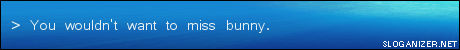Feel like posting Off Topic? Do it here.
Moderator: MaxCoderz Staff
kalan_vod
Calc King
Posts: 2932 Joined: Sat 18 Dec, 2004 6:46 am
Contact:
Post
by kalan_vod Mon 05 Feb, 2007 1:58 am
I just finished my site, and wanted to see what people thought..
Clicky
tr1p1ea
Maxcoderz Staff
Posts: 4141 Joined: Thu 16 Dec, 2004 10:06 pmLocation: I cant seem to get out of this cryogenic chamber!
Contact:
Post
by tr1p1ea Mon 05 Feb, 2007 10:04 am
Looking very cool kalan_vod ... although i did get a sneak peak the other day
.
You have a LOT of projects too! O_O.
I was also wondering what you used to create those abstract images?
"My world is Black & White. But if I blink fast enough, I see it in Grayscale."
crzyrbl
Calc Wizard
Posts: 518 Joined: Wed 06 Jul, 2005 4:56 pmLocation: 3rd rock....
Post
by crzyrbl Mon 05 Feb, 2007 2:47 pm
I like it. Are you still working on Res?
(\__/)
(='.'=)This is Bunny. Copy and paste bunny into your
(")_(")signature to help him gain world domination.
hop
Extreme Poster
Posts: 378 Joined: Sat 09 Dec, 2006 3:42 pm
Post
by hop Mon 05 Feb, 2007 3:10 pm
I'd make the highlight colour of the menu items a darker shade of blue. Otherwise cool.
Homestar
Extreme Poster
Posts: 407 Joined: Mon 11 Apr, 2005 3:05 pmLocation: SCAD
Contact:
Post
by Homestar Mon 05 Feb, 2007 3:45 pm
hey Kalan, those are some pretty sweet pictures you've got. How did you make them?
benryves
Maxcoderz Staff
Posts: 3087 Joined: Thu 16 Dec, 2004 10:06 pmLocation: Croydon, England
Contact:
Post
by benryves Mon 05 Feb, 2007 4:01 pm
Very nice.
I'd agree with hop on using a less pure blue, and
résumé has two acutes.
kalan_vod
Calc King
Posts: 2932 Joined: Sat 18 Dec, 2004 6:46 am
Contact:
Post
by kalan_vod Tue 06 Feb, 2007 2:36 am
benryves wrote: Very nice.
I'd agree with hop on using a less pure blue, and
résumé has two acutes.
Not where I come from! >.>, wow...HIRE ME! I CAN'T SPELL! XD
Thanks guys!
I use PS for creating the images (
http://good-tutorials.com ), and I can make a image that size but what are you looking for? (color, style, any image or just abstract?) How much darker of a color for the menu?
hop
Extreme Poster
Posts: 378 Joined: Sat 09 Dec, 2006 3:42 pm
Post
by hop Tue 06 Feb, 2007 1:02 pm
#121c71
Homestar
Extreme Poster
Posts: 407 Joined: Mon 11 Apr, 2005 3:05 pmLocation: SCAD
Contact:
Post
by Homestar Tue 06 Feb, 2007 3:30 pm
Hmm... something green or blue on a white bakground, abstract like yours, image size would be 1280x800 pixels. Personally I was thinking of something that "flowed", being not symetrical, but anything would be cool (I'm going to try out that site now).
kalan_vod
Calc King
Posts: 2932 Joined: Sat 18 Dec, 2004 6:46 am
Contact:
Post
by kalan_vod Tue 06 Feb, 2007 3:33 pm
hop wrote: #121c71
Hehe, I will have a interest page with bands I like in it >.> (kittie will be there!).
Will do homestar
kalan_vod
Calc King
Posts: 2932 Joined: Sat 18 Dec, 2004 6:46 am
Contact:
Post
by kalan_vod Thu 08 Feb, 2007 6:29 am
Homestar wrote: Hmm... something green or blue on a white bakground, abstract like yours, image size would be 1280x800 pixels. Personally I was thinking of something that "flowed", being not symetrical, but anything would be cool (I'm going to try out that site now).
Well, I just realized you said something
not symetrical..
Here it is, made a second
version for fun..It is also on my site.
tr1p1ea
Maxcoderz Staff
Posts: 4141 Joined: Thu 16 Dec, 2004 10:06 pmLocation: I cant seem to get out of this cryogenic chamber!
Contact:
Post
by tr1p1ea Thu 08 Feb, 2007 8:30 am
So what exactly is your method for making such images? The are pretty neat
.
"My world is Black & White. But if I blink fast enough, I see it in Grayscale."
hop
Extreme Poster
Posts: 378 Joined: Sat 09 Dec, 2006 3:42 pm
Post
by hop Thu 08 Feb, 2007 9:22 am
Open PS(P). Create some layers.
kalan_vod
Calc King
Posts: 2932 Joined: Sat 18 Dec, 2004 6:46 am
Contact:
Post
by kalan_vod Thu 08 Feb, 2007 3:23 pm
hop wrote: Open PS(P). Create some layers.
Yep, very simple but gratifying.
Homestar
Extreme Poster
Posts: 407 Joined: Mon 11 Apr, 2005 3:05 pmLocation: SCAD
Contact:
Post
by Homestar Thu 08 Feb, 2007 6:00 pm
hop wrote: Open PS(P). Create some layers.
Is there a way to download a free version of this program? Or cheaply buy one?
Does this mean you could make one of my skeleton man?


 Homestar just earned .75 maxcoins for this post.
Homestar just earned .75 maxcoins for this post.


 Homestar just earned .75 maxcoins for this post.
Homestar just earned .75 maxcoins for this post.